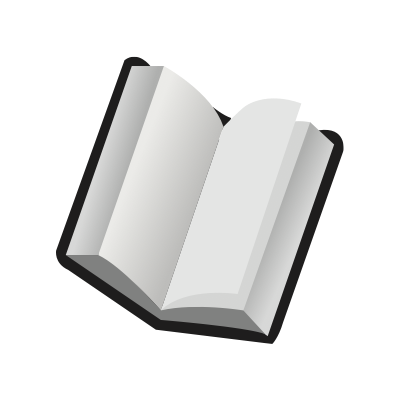Using SwiftRead on Kindle books in Kindle Cloud Reader
Troy
Last Update 2 years ago
If you have SwiftRead PRO, you can use SwiftRead to speed read Kindle books in Kindle Cloud Reader.
Follow the steps below, or follow the steps here.
1. Navigate and sign into Kindle Cloud Reader (https://read.amazon.com)
2. Open a Kindle book from your library
3. Use SwiftRead on the current page of the book as if you were automatically extracting all the text on a webpage.
4. Turn pages from within SwiftRead.