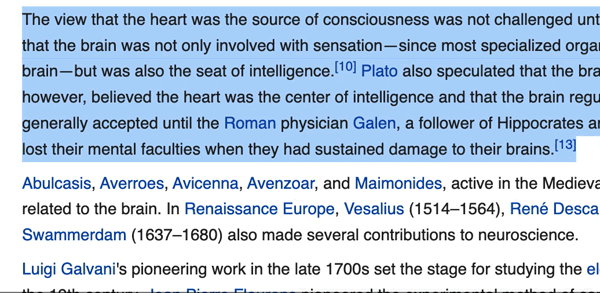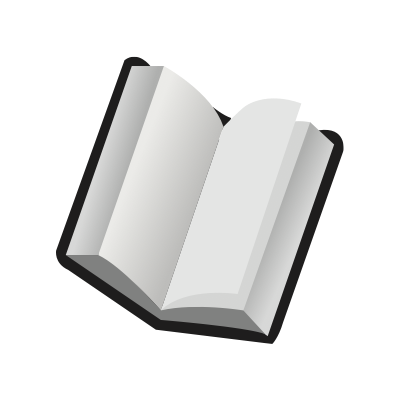Using SwiftRead on webpages
Troy
Last Update 2 tahun yang lalu
SwiftRead can be used on webpages to speed read the text on the webpage. Here's how:
Auto-extract all the text on the webpage
To automatically extract all the readable text on a webpage and read it with SwiftRead:
1. Click on the SwiftRead extension icon to open the SwiftRead menu
2. Click on "SwiftRead current page"
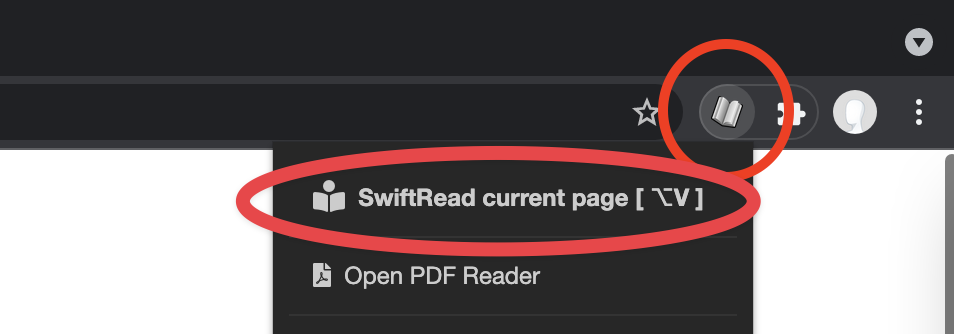
Pro-tip: Use the (default) shortcut keys Alt + V (Windows) or Option + V (Mac) to auto-extract all the readable text into SwiftRead at once.
Select certain text to read on the webpage
You can also use SwiftRead to read selections of text that you make.
1. Select the text.
2. Right click.
3. Click "SwiftRead selected text".