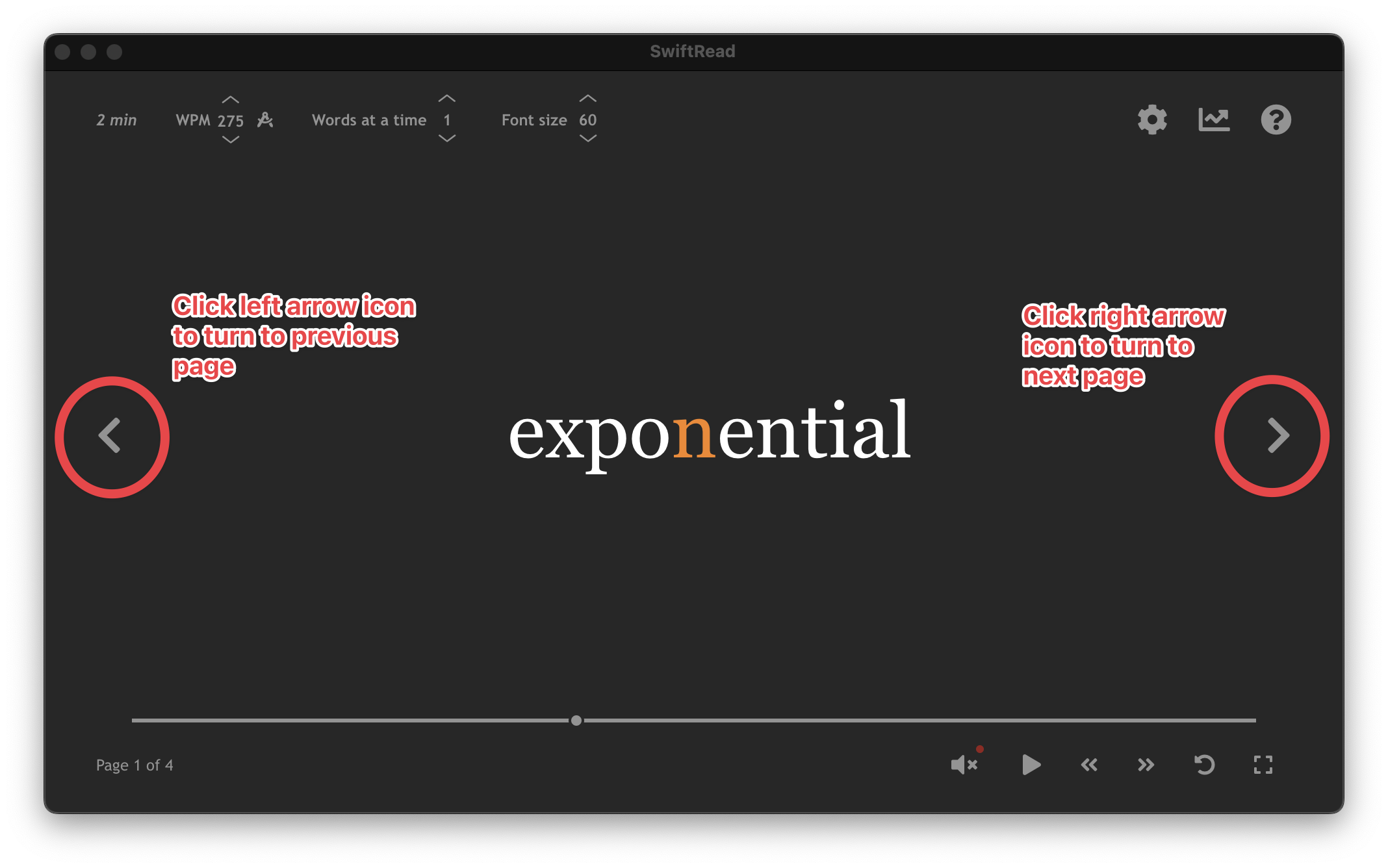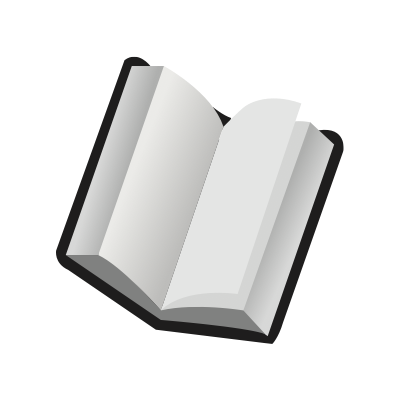Turning pages in PDFs, ePubs, and Kindle books, automatically or manually
Troy
Last Update 2 yıl önce
The SwiftRead window only shows the text on the current page of whatever you're reading. This means that when reading multi-page documents like PDFs, ePubs, or books in Kindle Cloud Reader, you'll have to tell SwiftRead to "turn to the next the page". You can turn pages from SwiftRead automatically or manually.
Turning pages automatically
To tell SwiftRead to turn pages automatically, enable the "auto-page turn" setting. When you reach the end of a page of text in SwiftRead, it will automatically turn to the next page of text.
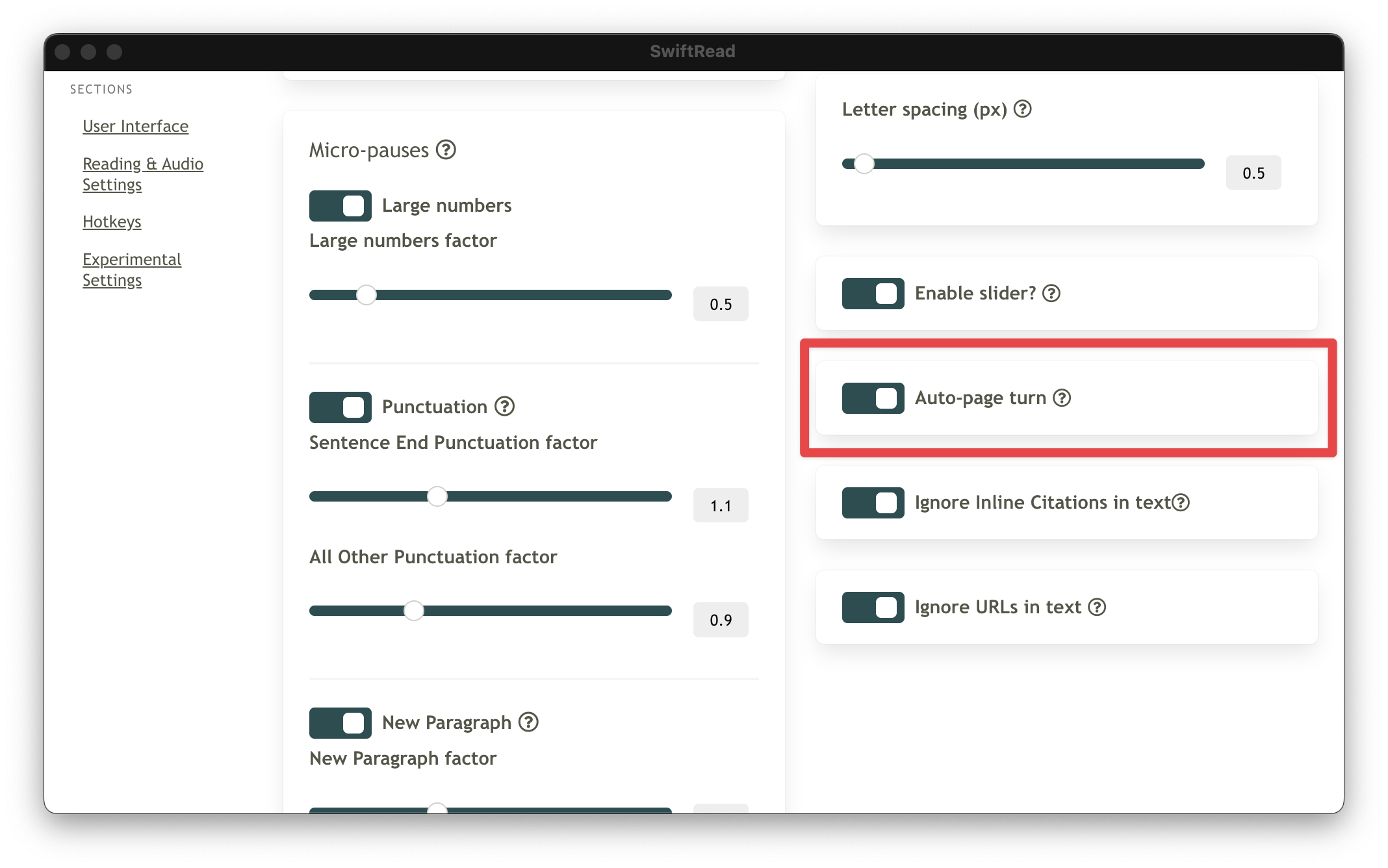
Turning pages manually
To turn pages manually, click on the left and right arrow icons from within the SwiftRead window.