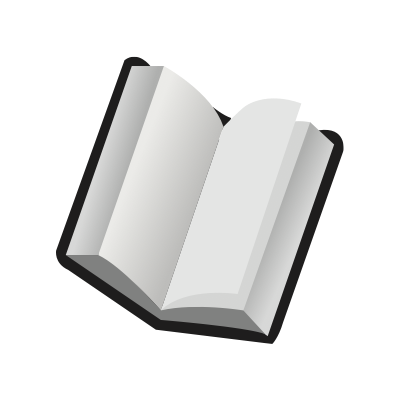Installing or re-installing the browser extension
Troy
Last Update 2 jaar geleden
To install the SwiftRead browser extension
- Go to the extension page for SwiftRead (on one of the supported browsers).
- Click on the "Add to" button to add SwiftRead to your browser
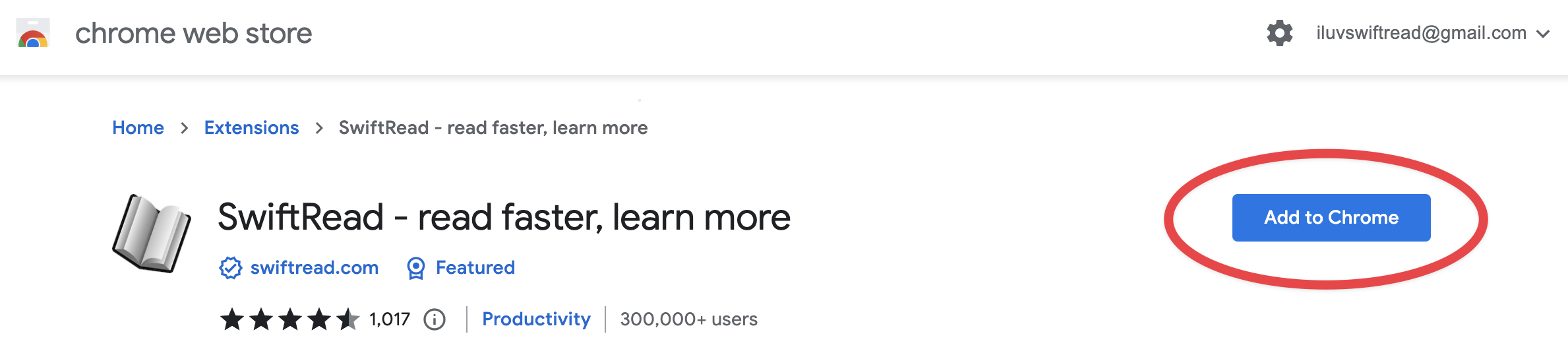
To re-install the SwiftRead browser extension
- Go to the extension page for SwiftRead (on one of the supported browsers).
- Click on the "Remove" button to remove SwiftRead from your browser
- Click on the "Add to" button to add SwiftRead back to your browser