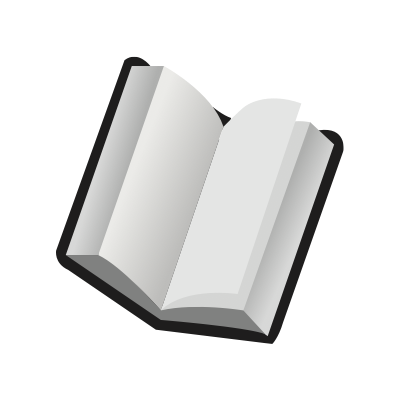Where to find your PRO license key after purchasing it
Troy
Last Update 2 jaar geleden
After you purchase a PRO license, you will receive your PRO license key in the following ways:
1. Your PRO license key will be shown to you right after you checkout, along with instructions for how to activate the PRO features with your license key.
2. After your purchase, you will receive an email from SwiftRead with the license key in it. the email has the subject "Thank you for purchasing SwiftRead PRO!"
3. If you still can't find your PRO license key, email [email protected] and I'll look up your PRO license key for you right away!
Once you have your PRO license key, you can use it unlock the PRO version of SwiftRead.