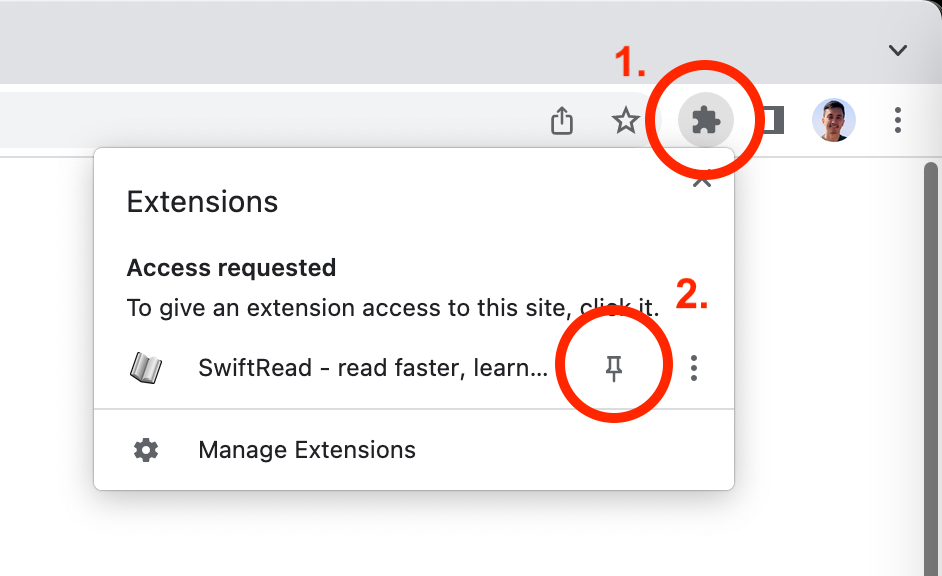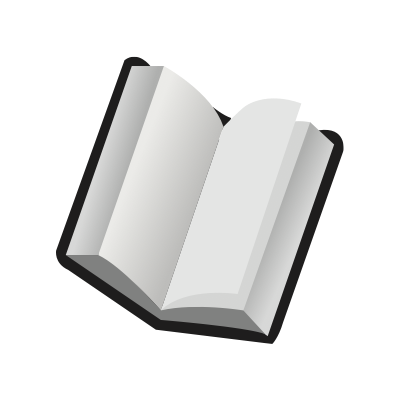Pinning the SwiftRead extension to the top of your browser
Troy
Last Update 2 年前
After you add the SwiftRead browser extension, you'll need to make the SwiftRead extension icon visible at the top of your browser. This is because clicking on the SwiftRead extension icon is one of the main ways to use SwiftRead.
To "pin" or otherwise move the SwiftRead extension icon to the top of your browser:
1. Locate the "puzzle icon" at the top of your browser, which will be to the right of your address bar. Click on the "puzzle icon".
2. Find "SwiftRead" in the list that appears, and click on the "pin" (Chrome) or "eye" (Edge) icon on the right.
For example, here's what clicking on the "puzzle" icon and then the "pin" icon next to SwiftRead looks like in Chrome: