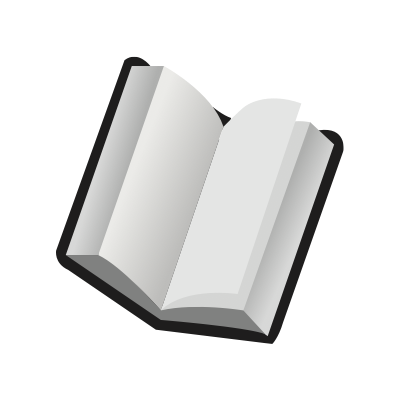Micro-pauses: controlling how SwiftRead pauses while reading sentences
Troy
Last Update 2 years ago
When using SwiftRead to read text visually (audio/text-to-speech disabled), you can adjust how SwiftRead pauses on certain types of text. These are called "micro-pause". For example, you can tell SwiftRead to pause slightly longer on long words or numbers, when it detects punctuation like commas and periods, or when it detects new paragraphs.
To adjust the micro-pauses, go to the "Micro-pauses" section in the SwiftRead settings screen:
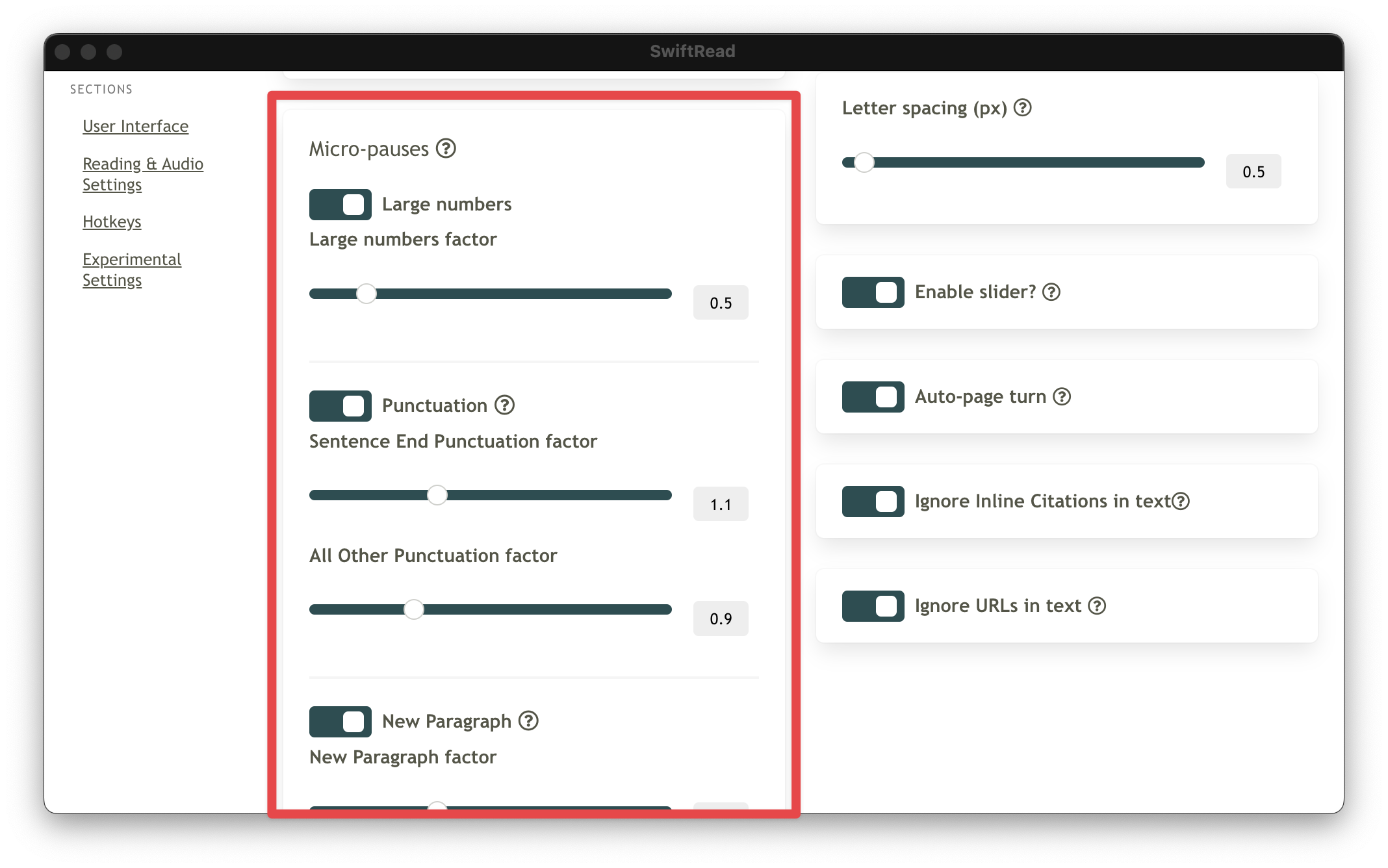
Note: when using SwiftRead text-to-speech / read-aloud, the speech audio approximates a natural human speaking pattern. There isn't a way to control the speaking pattern from SwiftRead itself.